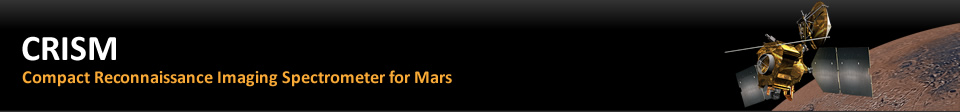CRISM View
Software Installation for Mac Users
| If you are not already running Mac OS X 10.3.1 or later, you must upgrade your Mac OS before proceeding. If you cannot upgrade, you will NOT be able to run the CRISM View application. |
Mac OS X 10.3.1 or later:
Your system should already have necessary software installed.
Return to the CRISM View main page to launch the application.If you cannot run CRISM View, visit the FAQ page for further instructions.
Mac OS X 10.3.1 or earlier:
You MUST have Mac OS X 10.3.1 or later in order to run CRISM View. You must upgrade your Mac OS before proceeding.