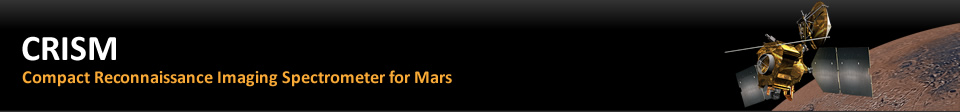CRISM View
Software Installation for Linux, Solaris & Windows 64-bit Users
Step 1: Installing/Updating Java
- Go to the Java SE Downloads site.
- Click on the download for "Java Runtime Environment (JRE) 5.0 Update 11."
- Follow the instructions in order to download and install the appropriate software for your OS.
Step 2: Install Java3D
- Go to the Java SE Downloads site.
- Under the 1.4.0_01 heading, view choices under the under installers subheading. Click on the appropriate download for your OS to download the installation file.